
How to Play Apple Corps

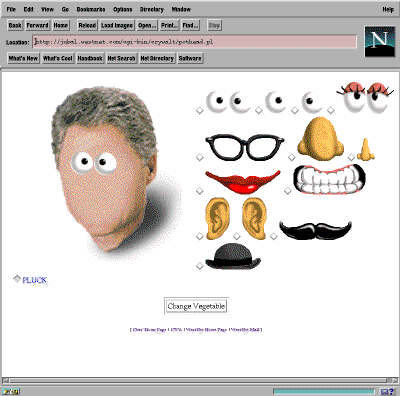
This is what it looks like on my PC running Windows:
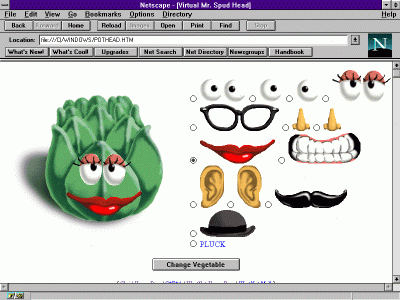
(click on this image for a full-size version, about 73k)
Now, next to each piece, you should see a button. On my screen shown above, the buttons look like little diamonds. On the Windows screen, they look like little circles. If you click on a button, it should become selected. This is how you choose which piece you want to stick on your vegetable. Only one piece can be selected at a time.
To place this piece on your vegetable, you click on the vegetable itself.
After you do this, you might get a message that looks like this on my screen:
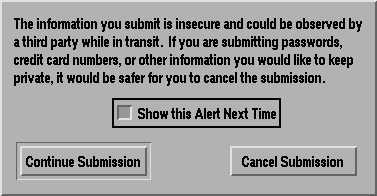
but looks like this in
Windows:
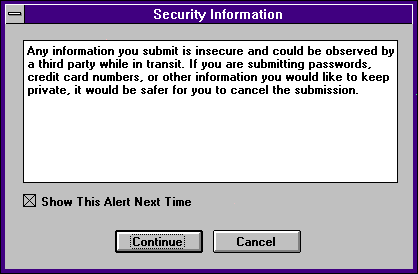
(Again, it may look different depending on your system.)
This is telling you that you shouldn't submit
important, private information using your browser this way. But, since
you're just telling the game where you want to stick your piece, you can
safely ignore this message, so you can click ``Continue''.
Now, after a bit, you should get back your vegetable with the piece of your
choice stuck on where you wanted to stick it. (The game will just about
center the piece on the spot you clicked. With practice, you should be able
to tell where the piece will end up.) That's it! You've played Apple Corps.
There are two other things you can do, though. The first is PLUCK. You'll notice that, among the pieces you can choose to stick on your vegetable, there is one button marked ``PLUCK''. It allows you to do exactly what it says -- pluck off a piece you stuck on your vegetable previously. What you do is click on the button next to the word ``PLUCK'' and then click as closely as possible to the center of the piece you want to remove. The piece will be removed for you -- although, if you have a lot of pieces very close together, you may be surprised at which piece gets plucked! Again, with practice, you should be able to pluck any piece you want.
The other thing you can do is change vegetables. Maybe you're tired of apples -- although I personally never get tired of apples. To change to a different vegetable, just click on the button marked ``Change Vegetable''. This will take you to a screen where you can pick a new vegetable -- maybe you prefer artichokes or pumpkins to apples. Just click on the new vegetable, and you'll be taken back to the game with your choice replacing the apple. But you don't lose the pieces you already stuck on there -- so you can see how the face you made looks on all the different vegetables.
Finally, you might want to save your creation. How you do this will depend on your system, but I can tell you how to do it in Netscape (but not on the Macintosh): Click the right mouse button on your creation. You should get a little menu, one of the options of which is ``Save this Image As...'' That's the one you want. This will give you a window asking for a filename. Call your creation what you wish, though it should have the extension ``gif'' or ``GIF'', since that's what kind of file it will be.
Now you're ready to have fun with Apple Corps! If you have any more questions or just want to say hello, you can mail me at crywalt@crywalt.com. Enjoy!
|
Chris Rywalt crywalt@crywalt.com Copyleft © 1995 Christopher Rywalt. |